
- #Uninstall k9 web protection without password install#
- #Uninstall k9 web protection without password drivers#
If anyone has a method that is simpler or doesn't require the use of paid software, feel free to post it, and I'll try it out and select it as the answer if it works. I wish I could give an answer using free software, but this is the only solution that worked so far.
#Uninstall k9 web protection without password drivers#
In the next section, do the same thing-select all the files related to K9 and click delete.įinally, once it has been uninstalled, delete C: Windows System32 drivers bckd.sys. Then select all the files related to K9 and click delete. Once the window pops up, click advanced and click scan. Then simply open up Revo Uninstaller, select K9 Web Protection, click uninstall. ATTEMPT TO UNINSTALL K9 WITHOUT A PASSWORD.ĭownload the free trial of the Pro (paid) version (bah7507 claims the free one won't work in his video).
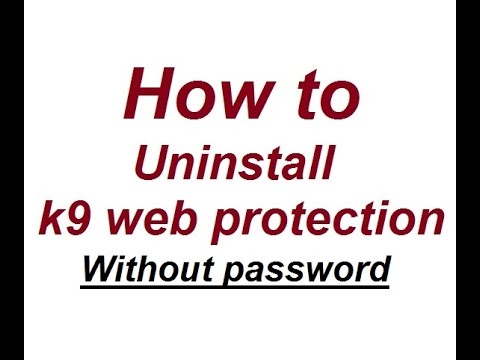
Prompted to enter your Mac administrator password. I figured it out thanks to by youtube user bah7507. Tested with K9 Web Protection version 4.4.268 on Windows Vista SP2 (32-bit). Manual removal instructions No third party software required. Has posted an which requires no extra (paid) software. No one's parents were involved in installing this program, and I'm not trying to go behind anyone's back or anything like that.Įdit 3: I figured it out and the answer is below, with one caveat: it requires paid software (albeit a free trial of paid software if you have never used it before). I am attempting to uninstall it from a friend's computer. I tried deleting C: Windows System32 drivers bckd.sys and restarting the computer.Įdit 2: Please no conjecture about why I need to remove this or who installed it.I tried installing my own license file like it says in (K9 doesn't allow you to download license files anymore).I tried reinstalling K9 and then trying to uninstall.I tried the usual uninstall method from control panel.Is there any way to uninstall this program without the password and email information? Edit: I forgot to mention that I tried several methods to uninstall, and so far none have worked:

#Uninstall k9 web protection without password install#
I also can install Cygwin or boot to a live USB if that would help. I do however have administrative access to the computer. I'm trying to uninstall from a Windows Vista 32-bit computer, and I do not have the K9 admin password or know the K9 admin email.


 0 kommentar(er)
0 kommentar(er)
